BoundaryMesher¶
(Source code, png)
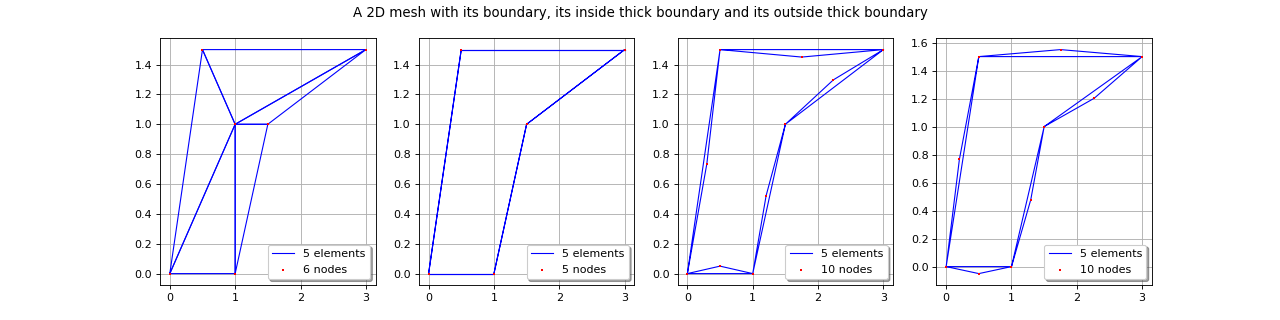
- class BoundaryMesher¶
Creation of the boundary mesh of a given mesh.
Warning
This class is experimental and likely to be modified in future releases. To use it, import the
openturns.experimentalsubmodule.Methods
build(mesh[, offset])Build the boundary of the given mesh.
Accessor to the object's name.
getName()Accessor to the object's name.
hasName()Test if the object is named.
setName(name)Accessor to the object's name.
Notes
The boundary extraction is based on the remark that a
face of a
dimensional simplex of a mesh is a boundary face if and only if this face is not shared by any other simplex of the mesh. By convention, a face is represented as a flat simplex, by repeating the
th vertex so the two last indices of the simplex are equal. A thick version of the boundary can also be built, where each face is replaced by a simplex with a last vertex at distance offset from the face hyperplane. If offset is positive, this new vertex is in the open half-space not containing the simplex associated to the face, otherwise it is in the open half-space containing the simplex.
Examples
Create a mesh:
>>> import openturns as ot >>> import openturns.experimental as otexp >>> mesher = ot.LevelSetMesher([5, 10]) >>> level = 1.0 >>> function = ot.SymbolicFunction(['x0', 'x1'], ['x0^2+x1^2']) >>> levelSet = ot.LevelSet(function, ot.LessOrEqual(), level) >>> mesh = mesher.build(levelSet, ot.Interval([-2.0]*2, [2.0]*2)) >>> boundaryFactory = otexp.BoundaryMesher() >>> boundaryMesh = boundaryFactory.build(mesh) >>> thickBoundaryMeshOutside = boundaryFactory.build(mesh, 1e-5) >>> thickBoundaryMeshInside = boundaryFactory.build(mesh, -1e-5)
- __init__()¶
- build(mesh, offset=0.0)¶
Build the boundary of the given mesh.
- getClassName()¶
Accessor to the object’s name.
- Returns:
- class_namestr
The object class name (object.__class__.__name__).
- getName()¶
Accessor to the object’s name.
- Returns:
- namestr
The name of the object.
- hasName()¶
Test if the object is named.
- Returns:
- hasNamebool
True if the name is not empty.
- setName(name)¶
Accessor to the object’s name.
- Parameters:
- namestr
The name of the object.
 OpenTURNS
OpenTURNS