Cantilever beam tutorial¶
The simple example of the cantilever beam allows us to illustrate how to use the SubmitFunction class. This example is based on a quick numerical model, which was proposed in the documentation of the otwrapy OpenTURNS module.
In this case, the numerical model is an executable that computes the deviation of a beam under bending stress according to the following expression:
where E is the Young modulus (Pa), F is the Loading (N), L is the Length of beam (m) and I is the Moment of inertia (m^4).
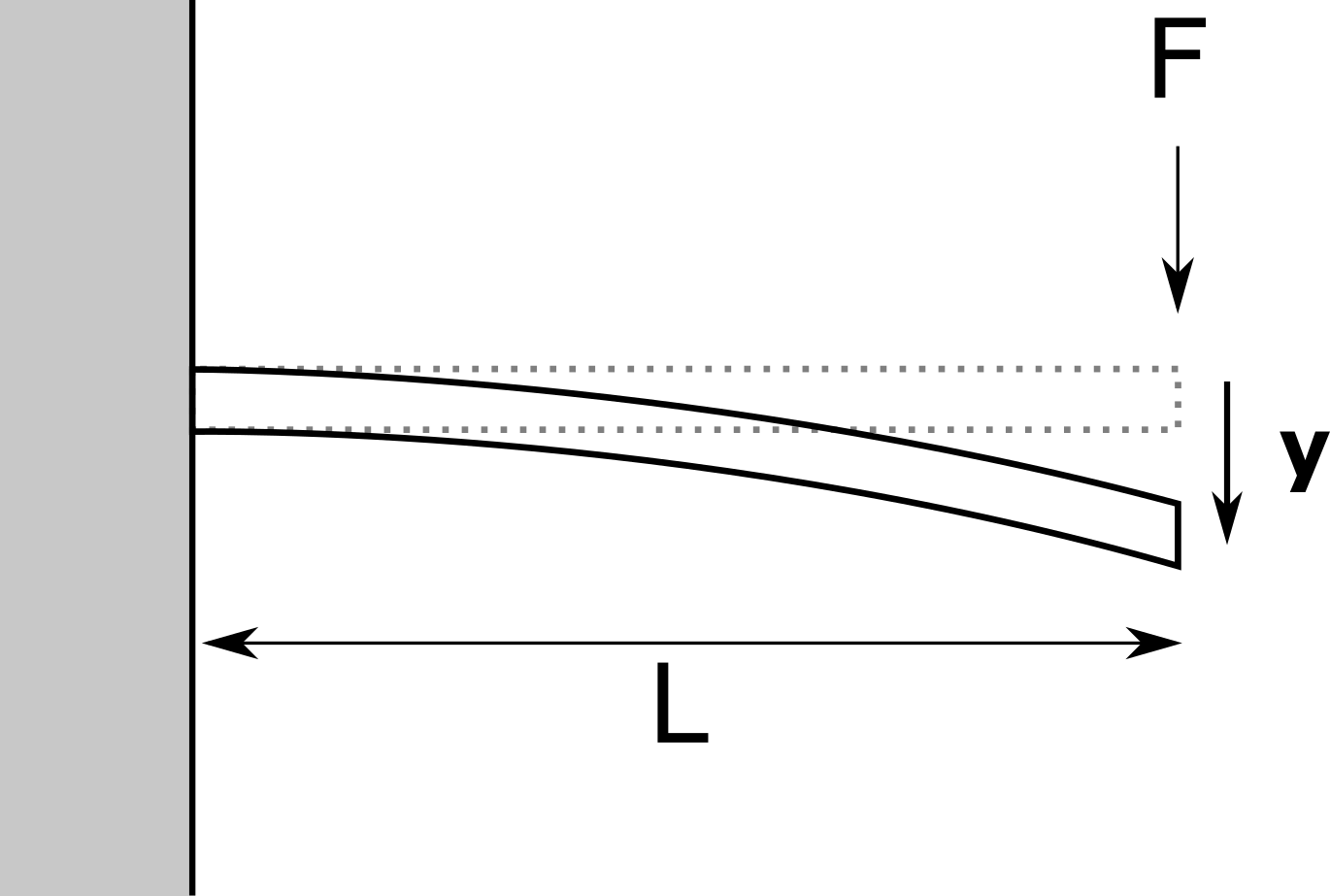
To evaluate this numerical model, one can run the following shell command:
$ beam -x beam_input.xml
where beam_input.xml is the input file containing the four parameter. Note that an example of this file can be created by manually replacing the tokens @F@, @E@, @L@, @I@ by numerical values in the file template/beam_input_template.xml. The output of the code is an xml file _beam_outputs_.xml containing the deviation and its derivates.
1- Prepare your environment on the cluster¶
The following commands suit the users who have access to one of the clusters owned by EDF (in the following the cluster is name CRONOS).
Connect to CRONOS, create your Python environment called
myenvusing conda-forge:NNI@dspxxxxxxx:~$ ssh cronos [NNI-crfront1-pts48] ~ $ module load Miniforge3 [NNI-crfront1-pts48] ~ $ conda create -n myenv
The creation of your environment (second line), does not need to be repeated at each connection.
Clone the git repository (if you are in a non-EDF setting, use the GitHub mirror at https://github.com/openturns/othpc instead) in your “scratch” space and create your branch:
(myenv) [NNI-crfront1-pts48] ~$ cd /scratch/users/{NNI}/ (myenv) [NNI-crfront1-pts48] ~$ git clone https://gitlab.pleiade.edf.fr/projet-incertitudes/openturns/openturns/actions-openturns/othpc (myenv) [NNI-crfront1-pts48] ~$ pip install -e othpc/
2- Files required for the cantilever beam¶
The requirements for this example include:
Template input file (here,
template/beam_input_template.xml);Executable file (here,
template/beam);Input design of experiments to be evaluated (here,
input_doe/doe.csv).Output folder for my results (here,
my_results)In the case of the cantilever beam, this is its content:
├── cantilever_beam | ├── input_doe | | ├── doe.csv | ├── template | | ├── beam.exe | | ├── beam_input_template.xml | ├── my_results
3- Write an othpc script¶
Define the simulation model¶
To be able to use othpc you will need to encapsulate your simulation model within an OpenTURNS Function object,
usually implemented as a child class of OpenTURNSPythonFunction.
In the following, we use the CantileverBeam class, which is available from the othpc.example module. You may have a look at its code for an example of how to wrap a simulation model within a child class of OpenTURNSPythonFunction.
import othpc
import openturns as ot
from othpc.example import CantileverBeam
my_results_directory = "my_results"
cb = CantileverBeam(my_results_directory)
Note that the CantileverBeam relies on auxiliary files that can be found at the URL https://github.com/openturns/othpc/tree/main/othpc/example/cantilever_beam.
Define a SubmitFunction to distribute its evaluations on the cluster¶
sf = othpc.SubmitFunction(cb, ntasks_per_node=2, nodes_per_job=1, cpus_per_task=1, timeout_per_job=5)
f = ot.Function(sf)
Here, every SLURM job is asked to perform up to 2 tasks (since 2 tasks are created per node and there is only 1 node).
In the SubmitFunction context, a task means an evalutation of the simulation model, so this means that every job will be able to perform 2 evaluations of cb.
When f or sf is applied to a sample of input points, it submits as many jobs as necessary to SLURM in order to apply cb to each point.
For example, if f or sf is applied to a 10-point sample, it will submit 5 jobs with 2 tasks (meaning 2 calls to cb).
If for sf is applied to an 11-point sample, it will submit 5 jobs with 2 tasks and 1 job with 1 task.
It is also possible to control the number of CPUs allocated to a single task with cpus_per_task, which can be useful for multi-threaded simulation code.
In the CantileverBeam case however, each evaluation only requires one CPU so cpus_per_task=1.
Define an input design of experiments with size N=10 and evaluate it on the HPC¶
X = ot.Sample.ImportFromCSVFile("input_doe/doe.csv", ",")
Y = f(X)
print(Y)
Optional: create a summary table gathering inputs and corresponding evaluated outputs¶
If your Function uses the othpc.make_report_file utility (like CantileverBeam does here), then you can
gather all your results in a single summary file.
othpc.make_summary_file("my_results", summary_file="summary_table.csv")
4- Run the script¶
Assuming the script is called cantilever_beam.py, then it can be run on the cluster using the command:
(myenv) [NNI-crfront1-pts48] ~$ python cantilever_beam.py
However, the downside of this simple command is that it requires the terminal to be kept open in order to keep running. This means that if the connection to the cluster is lost, the command stops running prematurely.
A simple solution is to use the nohup command:
(myenv) [NNI-crfront1-pts48] ~$ nohup python cantilever_beam.py &
This will keep the Python process alive even if the connection to the cluster is lost. This way results can be retrieved at a later date. Please note that the nohup command will print a process ID (for example 2565). Write it down so you can kill the process if you need to:
(myenv) [NNI-crfront1-pts48] ~$ kill 2565
A possible alternative to nohup, which has the advantage of also working if you are running an interactive Python process, is the tmux terminal multiplexer.
5- Resulting file tree¶
After running the previous Python script, one gets the following file-tree results.
In the folder my_results, 10 subfolders have been created with a unique hash, corresponding to each evaluation.
In the logs folder, 5 subfolders were created, corresponding to all the SLURM jobs submitted (since ntasks_per_node=2 and nodes_per_job=1 were passed as argument to the SubmitFunction).
├── cantilever_beam
| ├── input_doe
| | ├── doe.csv
| ├── template
| | ├── beam.exe
| | ├── beam_input_template.xml
| ├── logs
| │ ├── 54474902
| │ ├── 54474903
| │ ├── 54474904
| │ ├── 54474906
| │ └── 54474907
| ├── my_results
| │ ├── simu_2025-05-13_17-37_69us6w9c
| │ ├── simu_2025-05-13_17-37_71krv2ic
| │ ├── simu_2025-05-13_17-37_ejk7pqsl
| │ ├── simu_2025-05-13_17-37_p4jyjbp2
| │ ├── simu_2025-05-13_17-37_t687ohjt
| │ ├── simu_2025-05-13_17-37_xv_pbjmo
| │ ├── simu_2025-05-13_17-38_0ueo2xry
| │ ├── simu_2025-05-13_17-38_95e6rhvd
| │ ├── simu_2025-05-13_17-38_q0czcyr3
| │ ├── simu_2025-05-13_17-38_qombpgv0
| │ └── summary_table.csv
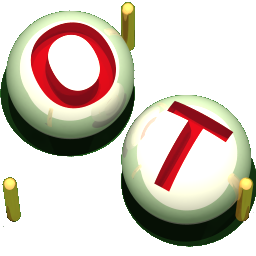 othpc
othpc