Add a trend to a process¶
In this example we are going to add a trend to a process.
The TrendTransform class enables to create a new process Y from a process X (no hypothesis on X needed):
[20]:
from __future__ import print_function
import openturns as ot
import math as m
[21]:
# Create a process
grid = ot.RegularGrid(0.0, 0.1, 10)
amplitude=[5.0]
scale=[0.2]
covModel = ot.ExponentialModel(scale, amplitude)
X = ot.GaussianProcess(covModel, grid)
[22]:
# Draw a sample
sample = X.getSample(6)
sample.setName('X')
sample.drawMarginal(0)
[22]:
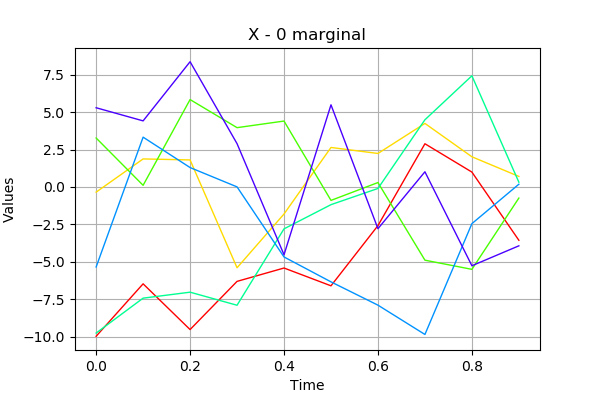
[23]:
# Define a trend function
f = ot.SymbolicFunction(['t'], ['30*t'])
fTrend = ot.TrendTransform(f, grid)
[24]:
# Add it to the process
Y = ot.CompositeProcess(fTrend, X)
Y.setName('Y')
[25]:
# Draw a sample
sample = Y.getSample(6)
sample.setName('Y')
sample.drawMarginal(0)
[25]:
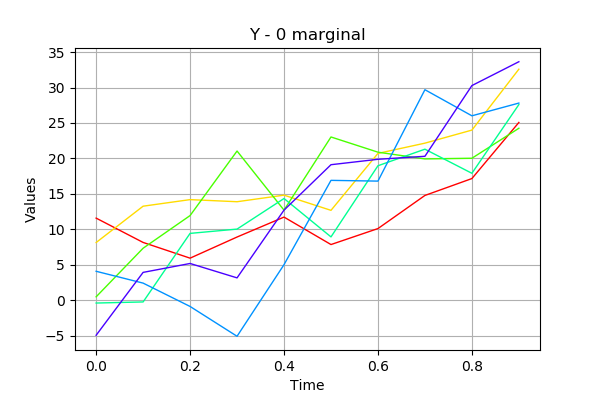
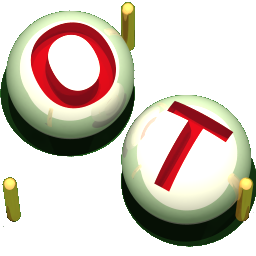 OpenTURNS
OpenTURNS