get_value¶
-
get_value(filename, token=None, skip_token=0, skip_line=0, skip_col=0, col_sep=None, encoding='utf-8')¶ Get a value from a file using a delimiter and/or offsets.
This function is optimized to be rather fast and takes low memory on human readable file.
- Parameters
- filenamestr
The name of the file that will be parsed
- tokenstr
A regex that will be searched. The value right after the token is returned. Default: None (no token searched)
- skip_tokenint
The number of tokens that will be skipped before getting the value. If set to != 0, the corresponding token parameter must not be equal to None. If skip_tokens < 0: count tokens backward from the end of the file. Default: 0: no token skipped
- skip_lineint
Number of lines skipped from the token found. If corresponding token equal None, skip from the beginning of the file. If corresponding token != None, skip from the token. If skip_line < 0: count lines backward from the token or from the end of the file. Be careful: a last empty line is taken into account too. Default: 0: no line skipped
- skip_colint
Number of columns skipped from the token found. If corresponding token = None, skip words from the beginning of the line. If corresponding token != None, skip words from the token. If skip_col < 0: count col backward from the end of the line or from the token. Default: 0: no column skipped
- col_sepstr
Column separator Default: None: whitespace separator, see str.split
- encodingstr
File encoding see http://docs.python.org/2/library/codecs.html#codec-base-classes
- Returns
- valuefloat
Value found
- Raises
- AssertionError
parameters badly set
- EOFError
no value found
Examples
using a single token
>>> import openturns.coupling_tools as ct >>> with open('results.out', 'w') as f: ... count = f.write('Y1=2.0, Y2=-6.6E56') >>> ct.get_value('results.out', token='Y1=') 2.0
using token and skip_tokens
>>> with open('results.out', 'w') as f: ... count = f.write('Y1=2.6 Y1=6.0 # temperature 2') >>> ct.get_value('results.out', token='Y1=', skip_token=1) 6.0
using column & line
>>> with open('results.out', 'w') as f: ... count = f.write('1.1 1.2 1.3 1.4') >>> ct.get_value(filename='results.out', skip_col=2) 1.3
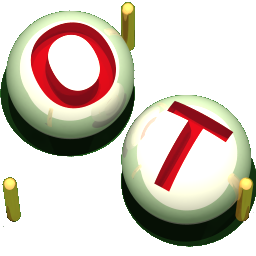 OpenTURNS
OpenTURNS