Note
Click here to download the full example code
Create a Python function¶
In this example we are going to create a Function object (ie usable in the OpenTURNS context) from a pure Python function.
The pure Python function to wrap must accept a sequence of floats and return a sequence of float.
from __future__ import print_function
import openturns as ot
import openturns.viewer as viewer
from matplotlib import pylab as plt
import math as m
ot.Log.Show(ot.Log.NONE)
define a pure Python function from R^3 to R^2
def regularFunc(X):
x0, x1, x2 = X
y0 = x0 + x1 + x2
y1 = (x1 - 1.0) * m.exp(x0) * x2
return [y0, y1]
create a Function object from a regular Python function
function = ot.PythonFunction(3, 2, regularFunc)
evaluate the function on a Point
x = [1.0, 2.0, 3.0]
print('x=', x, 'f(x)=', function(x))
Out:
x= [1.0, 2.0, 3.0] f(x)= [6,8.15485]
evaluate the function on a Sample
xs = [[1.0, 2.0, 3.0], [4.0, 5.0, 6.0]]
print('xs=', xs, '\nf(xs)=', function(xs))
Out:
xs= [[1.0, 2.0, 3.0], [4.0, 5.0, 6.0]]
f(xs)= [ y0 y1 ]
0 : [ 6 8.15485 ]
1 : [ 15 1310.36 ]
now we can use the Function object services such as the gradient
function.gradient(x)
[[ 1 8.15485 ]
[ 1 8.15485 ]
[ 1 2.71828 ]]
Performance issues¶
When this function is used internally to evaluate a Sample, it loops over its points. This requires many memory allocations; moreover this loop is done in Python, it may thus be slow if Sample is large. We can define a function to operate on a Sample, and return a Sample.
For maximum performance, argument is in fact not a Sample, but a wrapper object which contains a pointer to data. When using Numpy arrays without copies and loops, performance is similar to C code, but Python definition is somewhat convoluted; please refer to Numpy documentation to learn how to efficiently define such functions.
define the same function on a Sample
import numpy as np
def regularFuncSample(X):
# Create a numpy array with the contents of X without copy
xarray = np.array(X, copy=False)
# Get columns as vectors, there is also no copy
x0, x1, x2 = xarray.T
# Allocate a numpy array to store result
y = np.zeros((len(X), 2))
y[:,0] = x0 + x1 + x2
y[:,1] = (x1 - 1.0) * np.exp(x0) * x2
return y
create a Function object from a regular Python function
functionSample = ot.PythonFunction(3, 2, func_sample=regularFuncSample)
evaluate the function on a Sample
print('xs=', xs, '\nf(xs)=', functionSample(xs))
Out:
xs= [[1.0, 2.0, 3.0], [4.0, 5.0, 6.0]]
f(xs)= [ y0 y1 ]
0 : [ 6 8.15485 ]
1 : [ 15 1310.36 ]
evaluate the function on a Point
print('x=', x, 'f(x)=', functionSample(x))
Out:
x= [1.0, 2.0, 3.0] f(x)= [6,8.15485]
The most efficient solution is to provide evaluations both on Point and Sample. This requires two Python function definitions, but if your code takes a lot of time, you should consider this option.
functionFast = ot.PythonFunction(3, 2, func=regularFunc, func_sample=regularFuncSample)
Total running time of the script: ( 0 minutes 0.004 seconds)
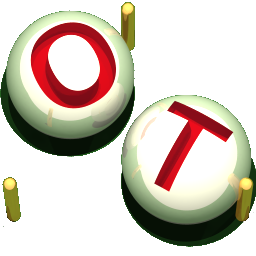 OpenTURNS
OpenTURNS