Note
Click here to download the full example code
Creation of a regular grid¶
In this example we will demonstrate how to create a regular grid. Note that a regular grid is a particular mesh of .
Here we will assume it represents the time as it is often the case, but it can represent any physical quantity.
A regular time grid is a regular discretization of the interval into
points, noted
.
The time grid can be defined using where
is the number of points in the time grid.
the time step between two consecutive instants and
. Then,
and
.
Consider a multivariate stochastic process of dimension
, where
,
and
is interpreted as a time stamp. Then the mesh associated to the process
is a (regular) time grid.
from __future__ import print_function
import openturns as ot
import openturns.viewer as viewer
from matplotlib import pylab as plt
import math as m
ot.Log.Show(ot.Log.NONE)
tMin = 0.
tStep = 0.1
n = 10
# Create the grid
time_grid = ot.RegularGrid(tMin, tStep, n)
Get the first and the last instants, the step and the number of points
start = time_grid.getStart()
step = time_grid.getStep()
grid_size = time_grid.getN()
end = time_grid.getEnd()
print('start=', start, 'step=', step, 'grid_size=', grid_size, 'end=', end)
Out:
start= 0.0 step= 0.1 grid_size= 10 end= 1.0
draw the grid
time_grid.setName('time')
graph = time_grid.draw()
view = viewer.View(graph)
plt.show()
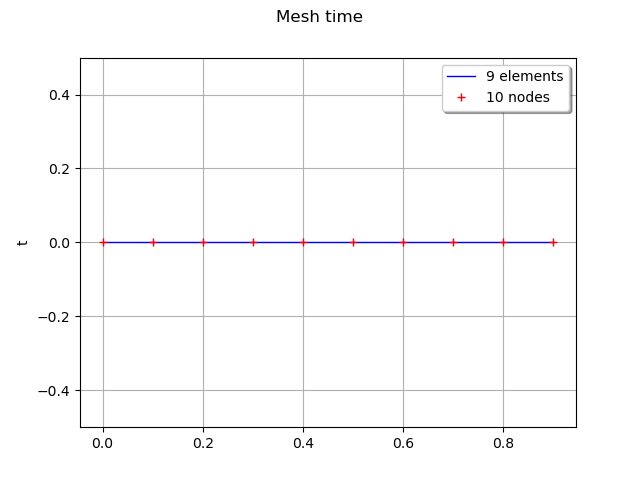
Total running time of the script: ( 0 minutes 0.069 seconds)
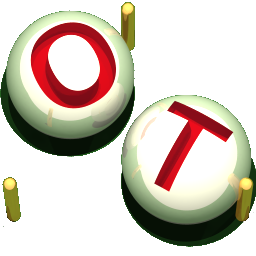 OpenTURNS
OpenTURNS