Note
Click here to download the full example code
Import / export a sample via a CSV file¶
In this example we are going to import and export a data sample from/to a CSV file.
from __future__ import print_function
import openturns as ot
ot.Log.Show(ot.Log.NONE)
create a sample from a 2-d gaussian distribution
sample = ot.Normal(2).getSample(5)
sample.setDescription(['u1', 'u2'])
write a CSV file warning the default separator is ‘;’
sample.exportToCSVFile('sample.csv', ',')
print the content of the written file
with open('sample.csv', 'r') as f:
for line in f.readlines():
print(line, end='')
Out:
"u1","u2"
7.4154838407726686e-01,-4.3612337965035816e-02
5.3934467806783382e-01,2.9995041327320021e-01
4.0771715787264406e-01,-4.8511195560000947e-01
-3.8299201615804984e-01,-7.5281659912741927e-01
2.5792642458131404e-01,1.9687596027732095e+00
read the previous CSV file
sample = ot.Sample.ImportFromCSVFile('sample.csv', ',')
print(sample)
Out:
[ u1 u2 ]
0 : [ 0.741548 -0.0436123 ]
1 : [ 0.539345 0.29995 ]
2 : [ 0.407717 -0.485112 ]
3 : [ -0.382992 -0.752817 ]
4 : [ 0.257926 1.96876 ]
Total running time of the script: ( 0 minutes 0.005 seconds)
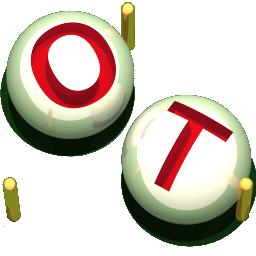 OpenTURNS
OpenTURNS