Note
Go to the end to download the full example code
Import / export a sample via a CSV file¶
In this example we are going to import and export a data sample from/to a CSV file.
import openturns as ot
ot.Log.Show(ot.Log.NONE)
Create a sample from a 2-d gaussian distribution.
sample = ot.Normal(2).getSample(5)
sample.setDescription(["u1", "u2"])
Write a CSV file. Warning: the default separator is ‘;’.
sample.exportToCSVFile("sample.csv", ",")
Print the content of the written file.
with open("sample.csv", "r") as f:
for line in f.readlines():
print(line, end="")
"u1","u2"
-5.9371883900074729e-01,1.4041106332197137e+00
3.8619059669064060e-01,-1.3181109089520018e+00
9.6132882982427406e-02,-7.5281659912741927e-01
2.5792642458131404e-01,1.9687596027732095e+00
-6.7129053308146580e-01,1.8557922404430598e+00
Read the previous CSV file.
sample = ot.Sample.ImportFromCSVFile("sample.csv", ",")
print(sample)
[ u1 u2 ]
0 : [ -0.593719 1.40411 ]
1 : [ 0.386191 -1.31811 ]
2 : [ 0.0961329 -0.752817 ]
3 : [ 0.257926 1.96876 ]
4 : [ -0.671291 1.85579 ]
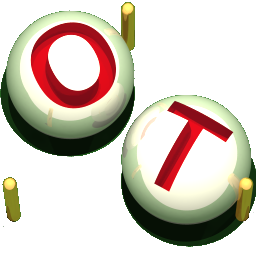 OpenTURNS
OpenTURNS