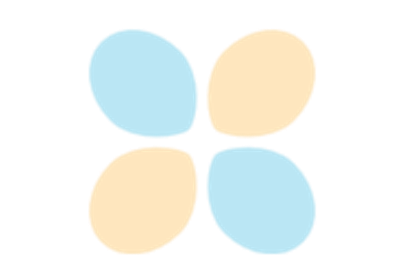XMLStorageManager¶
- class XMLStorageManager(*args)¶
Storage manager that drives a XML file.
This class allows one to read and write objects from an XML file.
- Parameters:
- fileNamestr
Name of the file containing the study.
- compressionLevelint, optional
Compression level of the resulting XML file, in the range 0,…,9 (0=no compression, 9=best compression). The compression is done only if the XML lib has been compiled with zlib support. The default value is given by ‘XMLStorageManager-DefaultCompressionLevel’ in
ResourceMap.
See also
Examples
>>> import openturns as ot >>> # Create a study: >>> myStudy = ot.Study() >>> myStudy.setStorageManager(ot.XMLStorageManager('myStudy.xml')) >>> myStudy2 = ot.Study() >>> myStudy2.setStorageManager(ot.XMLStorageManager('myStudy2.xml.gz', 5)) >>> # Add an object in the study: >>> simulationResult = ot.ProbabilitySimulationResult(ot.ThresholdEvent(), 0.5, 0.01, 150, 4) >>> myStudy.add('simulationResult', simulationResult) >>> # Save the Study in the file myStudy.xml: >>> myStudy.save()
Methods
finalize(*args)Do some administrative tasks after saving/reloading.
Accessor to the object's name.
Return the version of the study that the manager can read/write.
Get the name of the file containing the study.
getStudy()Get the study bound to the manager.
Get the study version.
initialize(*args)Do some administrative tasks before saving/reloading.
isSavedObject(id)Tell if an object is already saved.
load(study)Reload the whole study from the medium.
Tell that an object is saved.
read()Read and create the internal representation.
save(obj, label[, fromStudy])Save the object onto the medium.
setFileName(fileName)Set the name of the file containing the study.
setStudy(p_study)Set the study bound to the manager.
setStudyVersion(version)Set the study version.
write()Write the internal representation.
- __init__(*args)¶
- finalize(*args)¶
Do some administrative tasks after saving/reloading.
- Available usages:
finalize(ot.SaveAction())
finalize(ot.LoadAction())
- getClassName()¶
Accessor to the object’s name.
- Returns:
- class_namestr
The object class name (object.__class__.__name__).
- getDefaultStudyVersion()¶
Return the version of the study that the manager can read/write.
- Returns:
- versionpositive int
Version of the study that the manager can read/write.
- getFileName()¶
Get the name of the file containing the study.
- Returns:
- fileNamestr
Name of the file containing the study.
- getStudyVersion()¶
Get the study version.
- Returns:
- versionpositive int
Study version.
- initialize(*args)¶
Do some administrative tasks before saving/reloading.
- Available usages:
initialize(ot.SaveAction())
initialize(ot.LoadAction())
- isSavedObject(id)¶
Tell if an object is already saved.
- Returns:
- isSavedbool
True if an object is already saved.
- load(study)¶
Reload the whole study from the medium.
- Parameters:
- study
Study The study to reload objects from.
- study
- markObjectAsSaved(id)¶
Tell that an object is saved.
- Parameters:
- Idint
Internal identifier of the object.
- read()¶
Read and create the internal representation.
- save(obj, label, fromStudy=False)¶
Save the object onto the medium.
- Parameters:
- object
PersistentObject Object to be saved.
- labelstr
Name associate with the object to be saved.
- fromStudybool, optional
Flag telling if the object was explicitly put in the study or not. By default, it is equal to False.
- object
- setFileName(fileName)¶
Set the name of the file containing the study.
- Parameters:
- fileNamestr
Name of the file containing the study.
- setStudy(p_study)¶
Set the study bound to the manager.
- Parameters:
- study
Study Study bound to the manager.
- study
- setStudyVersion(version)¶
Set the study version.
- Parameters:
- versionpositive int
Study version.
- write()¶
Write the internal representation.
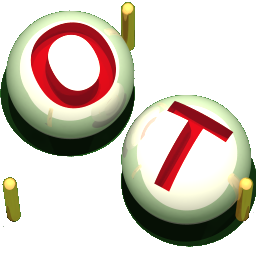 OpenTURNS
OpenTURNS