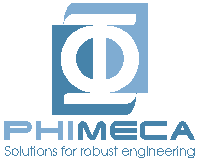Getting started¶
Installation¶
In a terminal, type in :
$ python setup.py install
Test are available in the ‘tests’ directory. They can be launched with the following command in a terminal in the otwrapy directory:
$ py.test
Dependencies¶
numpy
openturns
ipyparallel (optional)
joblib (optional). scikit-learn comes with joblib installed (sklearn.externals.joblib)
pathos (optional)
pytest (optional for testing)
sphinx and numpydoc for building the doc
How to use the module¶
You can either use it as a module. For example :
import otwrapy as otw
model = otw.Parallelizer(Wrapper(...), backend='joblib', n_cpus=-1)
In which case, model will be your parallelized openturns.Function using
joblib as a backend and as many cpus as available in your
machine (n_cpus=-1). For further information, refer to the Documentation of the API.
Or you can simply consider this as a cookbook and take what you consider useful. In which case, I suggest reading the Examples section