Note
Click here to download the full example code
Trend computation¶
In this example we are going to estimate a trend from a field.
We note the values of the initial field associated to the mesh
of
, where
and
the values of the resulting stationary field.
The object TrendFactory allows one to estimate a trend and is built from:
a regression strategy that generates a basis using the Least Angle Regression method thanks to the object LARS,
a fitting algorithm that estimates the empirical error on each sub-basis using the leave one out strategy, thanks to the object CorrectedLeaveOneOut or the k-fold algorithm thanks to the object KFold.
Then, the trend transformation is estimated from the initial field and a function basis
thanks to the method build of the object TrendFactory, which produces an object of type TrendTransform. This last object allows one to:
add the trend to a given field
defined on the same mesh
: the resulting field shares the same mesh than the initial field. For example, it may be useful to add the trend to a realization of the stationary process
in order to get a realization of the process
get the function
defined in that evaluates the trend thanks to the method getEvaluation();
create the inverse trend transformation in order to remove the trend the intiail field
and to create the resulting stationary field
such that:
where is the simplex associated to the value
.
This creation of the inverse trend function is done thanks to the method getInverse() which produces an object of type InverseTrendTransform that can be evaluated on a a field.
For example, it may be useful in order to get the stationary field
and then analyze it with methods adapted to stationary processes (ARMA decomposition for example).
import openturns as ot
import openturns.viewer as viewer
from matplotlib import pylab as plt
import math as m
ot.Log.Show(ot.Log.NONE)
Define a bi dimensional mesh
myIndices = [40, 20]
myMesher = ot.IntervalMesher(myIndices)
lowerBound = [0., 0.]
upperBound = [2., 1.]
myInterval = ot.Interval(lowerBound, upperBound)
myMesh = myMesher.build(myInterval)
# Define a scalar temporal normal process on the mesh
# this process is stationary
amplitude = [1.0]
scale = [0.01]*2
myCovModel = ot.ExponentialModel(scale, amplitude)
myXProcess = ot.GaussianProcess(myCovModel, myMesh)
# Create a trend function
# fTrend : R^2 --> R
# (t,s) --> 1+2t+2s
fTrend = ot.SymbolicFunction(['t', 's'], ['1+2*t+2*s'])
fTemp = ot.TrendTransform(fTrend, myMesh)
# Add the trend to the initial process
myYProcess = ot.CompositeProcess(fTemp, myXProcess)
# Get a field from myYtProcess
myYField = myYProcess.getRealization()
CASE 1 : we estimate the trend from the field
# Define the regression stategy using the LAR method
myBasisSequenceFactory = ot.LARS()
# Define the fitting algorithm using the
# Corrected Leave One Out or KFold algorithms
myFittingAlgorithm = ot.CorrectedLeaveOneOut()
myFittingAlgorithm_2 = ot.KFold()
# Define the basis function
# For example composed of 5 functions
myFunctionBasis = list(map(lambda fst: ot.SymbolicFunction(
['t', 's'], [fst]), ['1', 't', 's', 't^2', 's^2']))
# Define the trend function factory algorithm
myTrendFactory = ot.TrendFactory(myBasisSequenceFactory, myFittingAlgorithm)
# Create the trend transformation of type TrendTransform
myTrendTransform = myTrendFactory.build(myYField, ot.Basis(myFunctionBasis))
# Check the estimated trend function
print('Trend function = ', myTrendTransform)
Out:
Trend function = 0.948141 * ([t,s]->[1]) + 2.33801 * ([t,s]->[t]) + 1.86694 * ([t,s]->[s]) - 0.181334 * ([t,s]->[t^2])
CASE 2 : we impose the trend (or its inverse)
# The function g computes the trend : R^2 -> R
# g : R^2 --> R
# (t,s) --> 1+2t+2s
g = ot.SymbolicFunction(['t', 's'], ['1+2*t+2*s'])
gTemp = ot.TrendTransform(g, myMesh)
# Get the inverse trend transformation
# from the trend transform already defined
myInverseTrendTransform = myTrendTransform.getInverse()
print('Inverse trend fucntion = ', myInverseTrendTransform)
# Sometimes it is more useful to define
# the opposite trend h : R^2 -> R
# in fact h = -g
h = ot.SymbolicFunction(['t', 's'], ['-(1+2*t+2*s)'])
myInverseTrendTransform_2 = ot.InverseTrendTransform(h, myMesh)
Out:
Inverse trend fucntion = 0.948141 * ([t,s]->[1]) + 2.33801 * ([t,s]->[t]) + 1.86694 * ([t,s]->[s]) - 0.181334 * ([t,s]->[t^2])
Remove the trend from the field myYField myXField = myYField - f(t,s)
myXField2 = myTrendTransform.getInverse()(myYField)
# or from the class InverseTrendTransform
myXField3 = myInverseTrendTransform(myYField)
# Add the trend to the field myXField2
# myYField = f(t,s) + myXField2
myInitialYField = myTrendTransform(myXField2)
# Get the trend function f(t,s)
myEvaluation_f = myTrendTransform.getTrendFunction()
# Evaluate the trend function f at a particular vertex
# which is the lower corner of the mesh
myMesh = myYField.getMesh()
vertices = myMesh.getVertices()
vertex = vertices.getMin()
trend_t = myEvaluation_f(vertex)
Total running time of the script: ( 0 minutes 0.113 seconds)
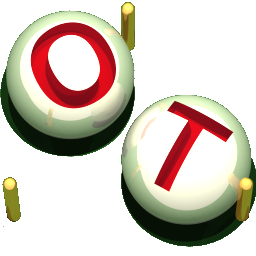 OpenTURNS
OpenTURNS