Note
Click here to download the full example code
Parallel coordinates graph as sensitivity tool¶
The parallel coordinates graph enables to visualize all the combinations of the input variables which lead to a specific range of the output variable.
Let us consider a model , where
.
The graph requires to have an input sample and an output sample
.
The first figure draws such a graph: each column represents one component
of the input vector
.
The last column represents the scalar output variable
.
For each point
, each component
is noted on its respective axe and the last mark is the one which corresponds to
the associated
. A line joins all the marks. Thus, each point of the sample
corresponds to a particular line on the graph.
The scale of the axes are quantile based: each axe runs between 0 and 1 and each value is represented by its quantile with respect to its marginal empirical distribution.
It is interesting to select, among those lines, the ones which correspond to a specific range of the output variable.
These particular lines are colored differently.
This specific range is defined in the quantile based scale of or in its specific scale.
In that second case, the range is automatically converted into a quantile based scale range.
import openturns as ot
import openturns.viewer as viewer
from matplotlib import pylab as plt
ot.Log.Show(ot.Log.NONE)
Create data to visualize
# Create the model Y = x1^2 + x2
model = ot.SymbolicFunction(["x1", "x2"], ["x1^2+x2"])
# Create the input distribution and random vector X
myCorMat = ot.CorrelationMatrix(2)
myCorMat[0, 1] = -0.6
inputDist = ot.Normal([0., 0.], myCorMat)
inputDist.setDescription(['X1', 'X2'])
inputVector = ot.RandomVector(inputDist)
# Create the output random vector Y=model(X)
output = ot.CompositeRandomVector(model, inputVector)
# Generate the input sample
N = 500
X = inputVector.getSample(N)
# Evaluate the associated output sample
Y = model(X)
Y.setDescription("Y")
print(Y.getMin(), Y.getMax(), Y.computeQuantilePerComponent(0.9))
Out:
[-2.0433] [8.62421] [2.87439]
Example 1: value based scale to describe the Y range
minValue = 3.35
maxValue = 20.0
quantileScale = False
graphCobweb = ot.VisualTest.DrawParallelCoordinates(
X, Y, minValue, maxValue, 'red', quantileScale)
graphCobweb.setLegendPosition('bottomright')
view = viewer.View(graphCobweb)
![Cobweb graph - [Y] vs [X1,X2]](../../_images/sphx_glr_plot_sensitivity_par_coo_001.png)
Example 2: rank based scale to describe the Y range
minValue = 0.9
maxValue = 1.0
quantileScale = True
graphCobweb = ot.VisualTest.DrawParallelCoordinates(
X, Y, minValue, maxValue, 'red', quantileScale)
graphCobweb.setLegendPosition('bottomright')
view = viewer.View(graphCobweb)
plt.show()
![Cobweb graph - [Y] vs [X1,X2]](../../_images/sphx_glr_plot_sensitivity_par_coo_002.png)
Total running time of the script: ( 0 minutes 0.785 seconds)
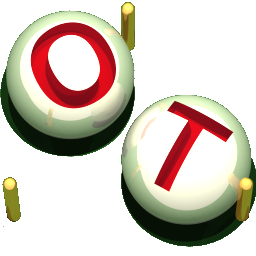 OpenTURNS
OpenTURNS