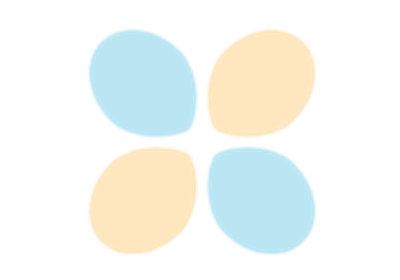XMLH5StorageManager¶
- class XMLH5StorageManager(*args)¶
Storage manager that drives XML/H5 files.
This class allows one to read and write objects from a XML/H5 files pair. The XML part saves the metadata while the H5 binary file save the sample data.
- Parameters:
- fileNamestr
Name of the file containing the study. Will also specify the name of the h5 file, which will be created next to the XML file.
- compressionLevelint, optional
Compression level of the resulting XML and H5 files, in the range 0,…,9 (0=no compression, 9=best compression). The compression is only available if the XML and HDF5 libraries have been compiled with zlib support. The default value is given by ‘XMLStorageManager-DefaultCompressionLevel’ in
ResourceMap.
Methods
Accessor to the object's name.
Return the version of the study that the manager can read/write.
Get the name of the file containing the study.
Get the study version.
setFileName(fileName)Set the name of the file containing the study.
setStudyVersion(version)Set the study version.
See also
- __init__(*args)¶
- getClassName()¶
Accessor to the object’s name.
- Returns:
- class_namestr
The object class name (object.__class__.__name__).
- getDefaultStudyVersion()¶
Return the version of the study that the manager can read/write.
- Returns:
- versionpositive int
Version of the study that the manager can read/write.
- getFileName()¶
Get the name of the file containing the study.
- Returns:
- fileNamestr
Name of the file containing the study.
- getStudyVersion()¶
Get the study version.
- Returns:
- versionpositive int
Study version.
- setFileName(fileName)¶
Set the name of the file containing the study.
- Parameters:
- fileNamestr
Name of the file containing the study.
- setStudyVersion(version)¶
Set the study version.
- Parameters:
- versionpositive int
Study version.
 OpenTURNS
OpenTURNS