Note
Go to the end to download the full example code.
Simulate an FMU
The otfmi simulate function instanciates, initializes and simulates the
FMU.
First, retrieve and load the FMU deviation.fmu.
import openturns as ot
import otfmi.example.utility
import matplotlib.pyplot as plt
path_fmu = otfmi.example.utility.get_path_fmu("deviation")
model = otfmi.fmi.load_fmu(path_fmu)
Note
model is a PyFMI object, loaded with otfmi’s overlay.
As such,
model.simulate() is a pure PyFMI method.Use
otfmi.fmi.simulate(model) to benefit from otfmi’s overlay.otfmi simulate function notably eases initializing a FMU, see
Initialize an FMU with non-default values.
On top of the initialization keywords, PyFMI simulation keywords can be employed:
result = otfmi.fmi.simulate(
model,
start_time=0, # PyFMI keyword
final_time=1, # PyFMI keyword
initialization_parameters=(["L"], [300]),
) # otfmi keyword
print("y = %g" % result.final("y"))
Simulation interval : 0 - 1.0 seconds.
Elapsed simulation time: 0.01280524300000252 seconds.
y = 22.5
We can use these keyword to plot the deviation Y as function of the beam length L:
inputSample = ot.RegularGrid(1.0, 10.0, 10).getValues()
list_output = []
for length in inputSample:
result = otfmi.fmi.simulate(model, initialization_parameters=(["L"], [length]))
list_output.append(result.final("y"))
outputSample = ot.Sample([[xx] for xx in list_output])
plt.figure()
plt.plot(inputSample, outputSample)
plt.show()
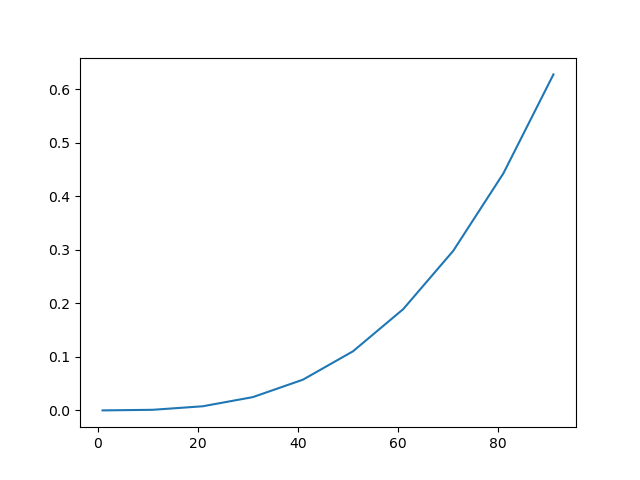
Simulation interval : 0.0 - 1.0 seconds.
Elapsed simulation time: 0.012513759000000846 seconds.
Simulation interval : 0.0 - 1.0 seconds.
Elapsed simulation time: 0.012525500000009515 seconds.
Simulation interval : 0.0 - 1.0 seconds.
Elapsed simulation time: 0.012404724000020906 seconds.
Simulation interval : 0.0 - 1.0 seconds.
Elapsed simulation time: 0.01256324999999947 seconds.
Simulation interval : 0.0 - 1.0 seconds.
Elapsed simulation time: 0.012376842000008992 seconds.
Simulation interval : 0.0 - 1.0 seconds.
Elapsed simulation time: 0.012552681000016719 seconds.
Simulation interval : 0.0 - 1.0 seconds.
Elapsed simulation time: 0.012279569999975593 seconds.
Simulation interval : 0.0 - 1.0 seconds.
Elapsed simulation time: 0.012409343000001627 seconds.
Simulation interval : 0.0 - 1.0 seconds.
Elapsed simulation time: 0.012470747999998366 seconds.
Simulation interval : 0.0 - 1.0 seconds.
Elapsed simulation time: 0.012507397000007359 seconds.
The interest of the higher-level functions are:
- avoid the for loop on the points of the design of experiment,
- automatic formatting of the simulation outputs.
Total running time of the script: (0 minutes 0.235 seconds)