OTAgrum documentation¶
Introduction¶
The aGrUM library provides efficient algorithms to create and manipulate graphical models. A particular case of such models is the class of Bayesian Networks (BN), which is of first interest in association with OpenTURNS.
A Bayesian network, belief network or directed acyclic graphical model is a probabilistic graphical model that represents a set of random variables and their conditional dependencies via a directed acyclic graph (DAG). In this DAG, edges represent conditional dependencies; nodes which are not connected represent variables which are conditionally independent of each other. Each node is associated with a probability function that takes as input a particular set of values for the node’s parent variables and gives the probability of the variable represented by the node.
The manipulation of a Bayesian network is called inference. Efficient algorithms exist that perform inference and learning of Bayesian networks.
What is otagrum ?¶
The otagrum module is the link between Bayesian networks built with aGrUM and distributions defined with OpenTURNS.
It offers the ability to:
define discretized aGrUM distributions from OpenTURNS distributions
extract marginal distributions of aGrUM Bayesian networks as OpenTURNS distributions
define and estimate bayesian networks parameterized by local conditional copula functions for each node (CBN)
How to install it ?¶
Conda¶
Using miniforge, you need to run the following command:
$ conda install otagrum
Manually (Linux)¶
Create a new directory where you will clone all the necessary repositories:
$ mkdir git-repos
$ cd git-repos
$ git clone https://gitlab.com/agrumery/aGrUM.git
$ git clone https://github.com/openturns/openturns.git
$ git clone https://github.com/openturns/otagrum.git
First, you need to install aGrUM and pyAgrum:
$ cd aGrUM
$ ./act install release aGrUM
$ ./act install release pyAgrum
For more details, you can check the aGrUM installation page.
Next, you need to install OpenTURNS:
$ cd ../openturns
$ cmake -B build .
$ cmake --build build
For more details, you can check this page.
Finally, you can install otagrum:
$ cd ../otagrum
$ cmake -B build .
$ cmake --build build
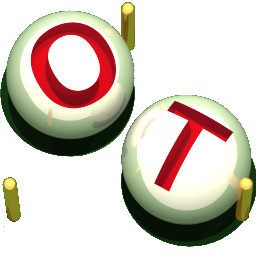 otagrum
otagrum