Using QQ-plot to compare two samples¶
Let be a scalar uncertain variable modeled as a random
variable. This method deals with the construction of a dataset prior to
the choice of a probability distribution for
. A QQ-plot (where
“QQ” stands for “quantile-quantile”) is a tool that may be used to
compare two samples
and
; the goal is to determine
graphically whether these two samples come from the same probability
distribution or not. If this is the case, the two samples should be
aggregated in order to increase the robustness of further statistical
analysis.
A QQ-plot is based on the notion of quantile. The
-quantile
of
, where
, is defined as follows:
If a sample of
is
available, the quantile can be estimated empirically:
the sample
is first placed in ascending order, which gives the sample
;
then, an estimate of the
-quantile is:
where denotes the integral part of
.
Thus, the smallest value of the sample
is an estimate
of the
-quantile where
(
). Let us then consider our second sample
; this one also provides an
estimate
of this same quantile:
If both samples correspond to the same probability distribution,
then and
should be close. Thus, graphically, the
points
should be close to the diagonal.
The following figure illustrates the principle of a QQ-plot with two
samples of size and
. Note that the unit of the
two axis is that of the variable
studied. In this example, the
points remain close to the diagonal and the hypothesis “the two samples
come from the same distribution” does not seem irrelevant, even if a
more quantitative analysis should be carried out to confirm this.
(Source code, png, hires.png, pdf)
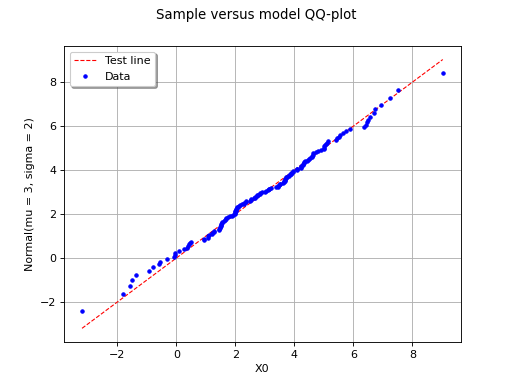
(Source code, png, hires.png, pdf)
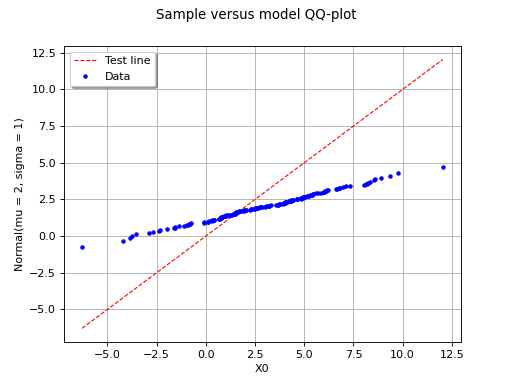
In this second example, the two samples clearly arise from two different distributions.
API:
See
VisualTest_DrawQQplot()to draw a QQ plot
Examples:
See Draw the QQ-Plot
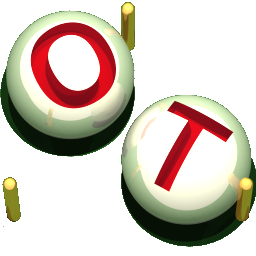 OpenTURNS
OpenTURNS