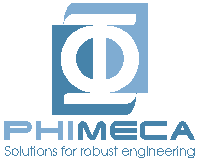otwrapy.Parallelizer¶
- Parallelizer(wrapper, backend='multiprocessing', n_cpus=-1, verbosity=True, dask_args=None, slurmcluster_kw={}, ipp_client_kw={})¶
Parallelize a Wrapper using ‘ipyparallel’, ‘joblib’, ‘pathos’ or ‘multiprocessing’.
- Parameters:
- wrapperot.Function or instance of ot.OpenTURNSPythonFunction
openturns wrapper to be distributed
- backendstr, optional
Whether to parallelize using ‘ipyparallel’, ‘joblib’, ‘pathos’, ‘multiprocessing’, ‘dask/ssh’, ‘dask/slurm’, ‘concurrent/thread’, ‘concurrent/process’ or ‘serial’. Default is multiprocessing. Also the backend will fallback to multiprocessing when the corresponding third-party cannot be imported.
- n_cpusint, optional
Number of CPUs on which the simulations will be distributed. Needed only if using ‘joblib’, pathos or ‘multiprocessing’ as backend. If n_cpus = 1, the behavior is the same as ‘serial’. The default is -1, which means multiprocessing.cpu_count / 2 Note that for remote/distributed backends this may not reflect the remote node capabilities.
- verbositybool, optional
Whether to display a progress bar. Default is True.
- dask_argsdict, optional
Dictionnary parameters when using Dask SSH Cluster. It must follow this form: {‘scheduler’: ip adress or host name, ‘workers’: {‘ip adress or host name’: n_cpus}, ‘remote_python’: {‘ip adress or host name’: path_to_bin_python}}. The parallelization uses SSHCluster class of dask distributed with 1 thread per worker. When dask is chosen, the argument n_cpus is not used. The progress bar is enabled if verbosity is True. The dask dashboard is enabled at port 8787.
- slurmcluster_kwdict, optional
Parameters to instantiate the Dask SLURMCluster object. The argument n_cpus is used to set the default number of workers (n_workers).
- ipp_client_kwdict, optional
Parameters to instantiate the IPython Parallel Client, like “cluster_id”, etc.
Examples
For example, in order to parallelize the beam wrapper
examples.beam.Wrapperyou simply instantiate your wrapper and parallelize it as follows:>>> from otwrapy.examples.beam import Wrapper >>> import otwrapy as otw >>> model = otw.Parallelizer(Wrapper(), n_cpus=-1)
model will distribute calls to Wrapper() using multiprocessing and as many CPUs as you have minus one for the scheduler.
Because Parallelize is decorated with
FunctionDecorator, model is already anot.Function.